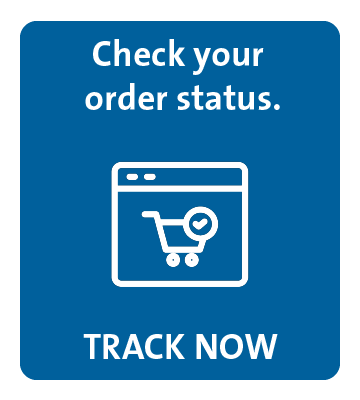|
Need to order a promotional item? YOU'RE IN THE RIGHT PLACE! |
|
|
STEP 1 |
Select items > add them to your cart > proceed to check out First time user: Create a new account to get started Returning user: Log in with your username and password Once you submit your request, a quote will be sent to the email address provided |
|
STEP 2 |
Once you receive the quote > request a PO to place the order All OhioHealth locations except Berger Hospital: Log into Workday Include the quote number in the comments section Vendor Name: Leaderpromos Once the PO has been approved and received by Leaderpromos, they will place the order OhioHealth Berger Hospital: Attach Quote to SPR and submit PO for Approval Once the PO has been approved and received by Leaderpromos, order will be procesed |
|
Both steps must be completed or your order will not be placed. Have a PO Question? Contact your procurment coordinator or the procurment hotline: (614) 566-4445 |
|


.png)